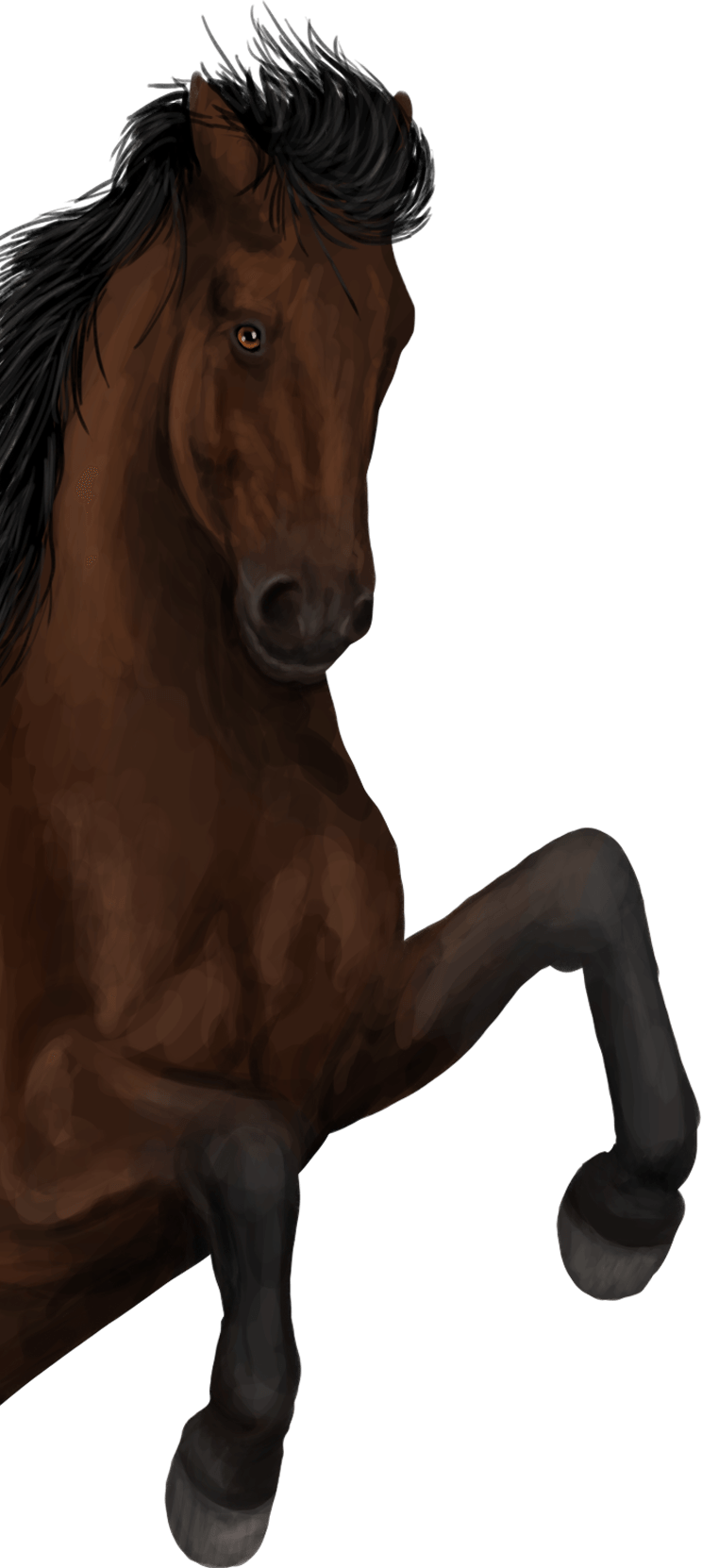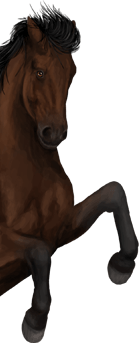Inventory
You can access your inventory by clicking the arrow next to your username. Your inventory is where you can find all the items you own. Not all of the items can be sold/traded or used. By clicking on an item, you can see its details and what you can or cannot do with it, its durability or how you acquired the item. You can also throw items away while in your inventory, you can do this by clicking on the item and then selecting “throw away”. When you have thrown away an item, this cannot be reversed.
When you equip your horse with an item, this item will disappear from your inventory because it is already in use. You can get the item back in your inventory by going to the profile of the horse and looking in the tab “tack”.
When you put a barn buddy up for sale at the animal shelter in Buffaloo, it immediately disappears from your inventory because the barn buddy is now in the animal shelter.