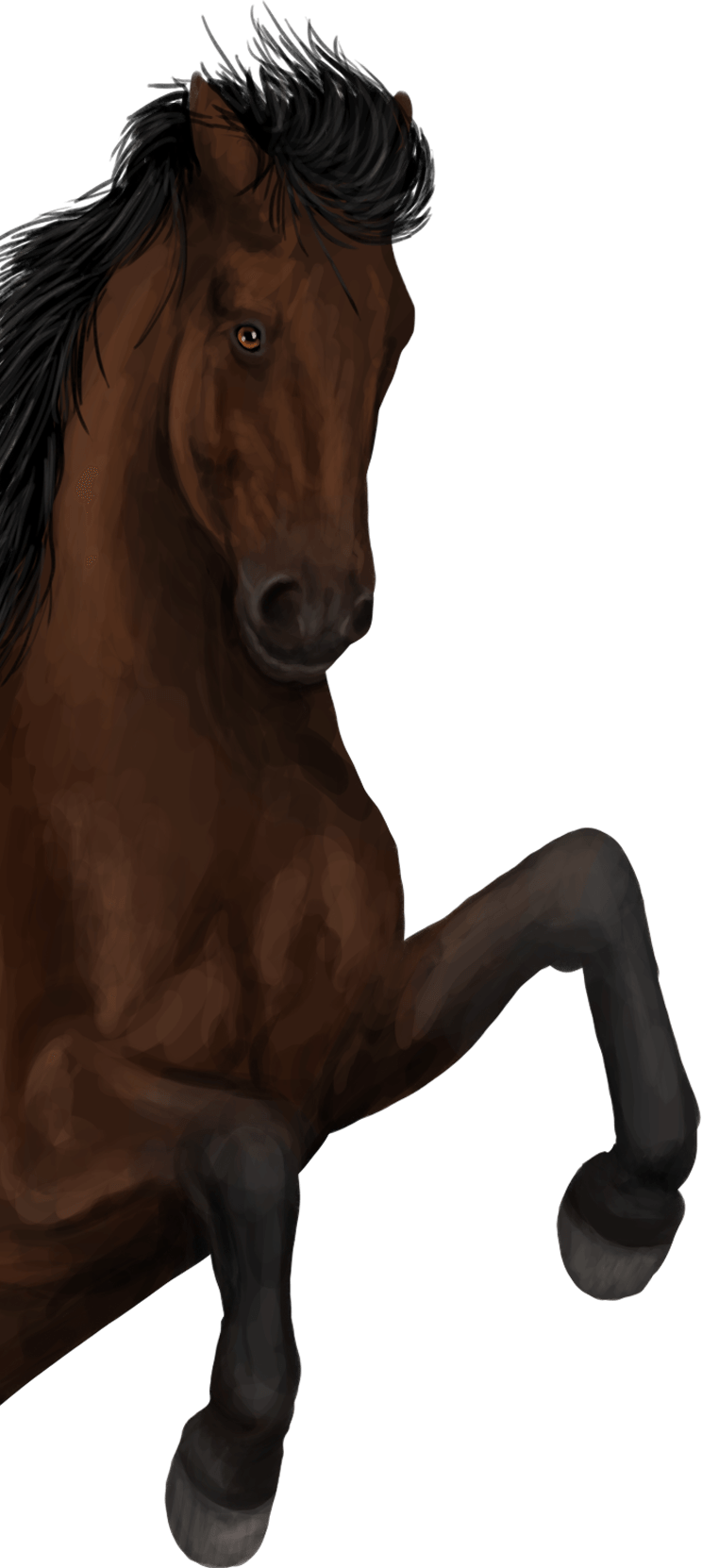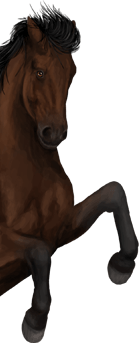Profile
You can find more information about a player on their profile. A player profile is divided into 5 tabs:
- Passport -> this features details about the player, results of their game and a part where they can upload their own text: the profile text.
- Activity -> here you can see the activity of a player.
- Horses -> here you can see all the horses a player owns at that moment. If the player is loaning horses from someone else they are not shown here.
- Forum activity -> here you can see what topics the player commented on last, and which topics on the forum the player posted themselves. This way you can easily find someone’s topic.
- Guestbook and friends -> here you can view the friends a player has in the game, read their guestbook and post your own message in their guestbook (maximum of 150 characters, images or UBB Codes are not allowed, emoticons are). You can also respond in your own guestbook. If you want to remove a message from your guestbook, you can open a ticket through the ServiceDesk. You do need a valid reason to have a message removed. If you have an important message for a player it’s better to do this by sending them a Direct Message. Not everyone looks at their guestbook on a daily basis.
Passport
The passport is the first tab and contains all the details about a player, their result in the game and a part where they can add their own text: the profile text.
What you put in your profile text is up to you, but it does have to be according to the rules regarding profile texts. For example, it is not allowed to slander someone, make a black / ignore list or promote other horse games.
There are multiple ways to customize the text to make it your own, like:
- Bold text
- Italic text
- Underlined text
- Use different font types
- Different colours
- Centre, left and right aligning
How you add these features is explained on
this page.
Images on your profile
You have the option of adding images to your profile using HTML code. There is no limit to the number of images you can add to your profile. Pictures are obviously not allowed to be mature/R-rated, offensive in nature, not suited for a different reason or go against the rules and guidelines of My Horsez.
How you add an image to your profile is explained on
this page.
Profile pages
With pluscoins you can buy extra profile pages. You can do this via the pluscoin page which can be found by clicking the arrow next to your username and going to "pluscoins". This option gives you different tabs on your profile, that you can then use to organize/divide everything neatly.