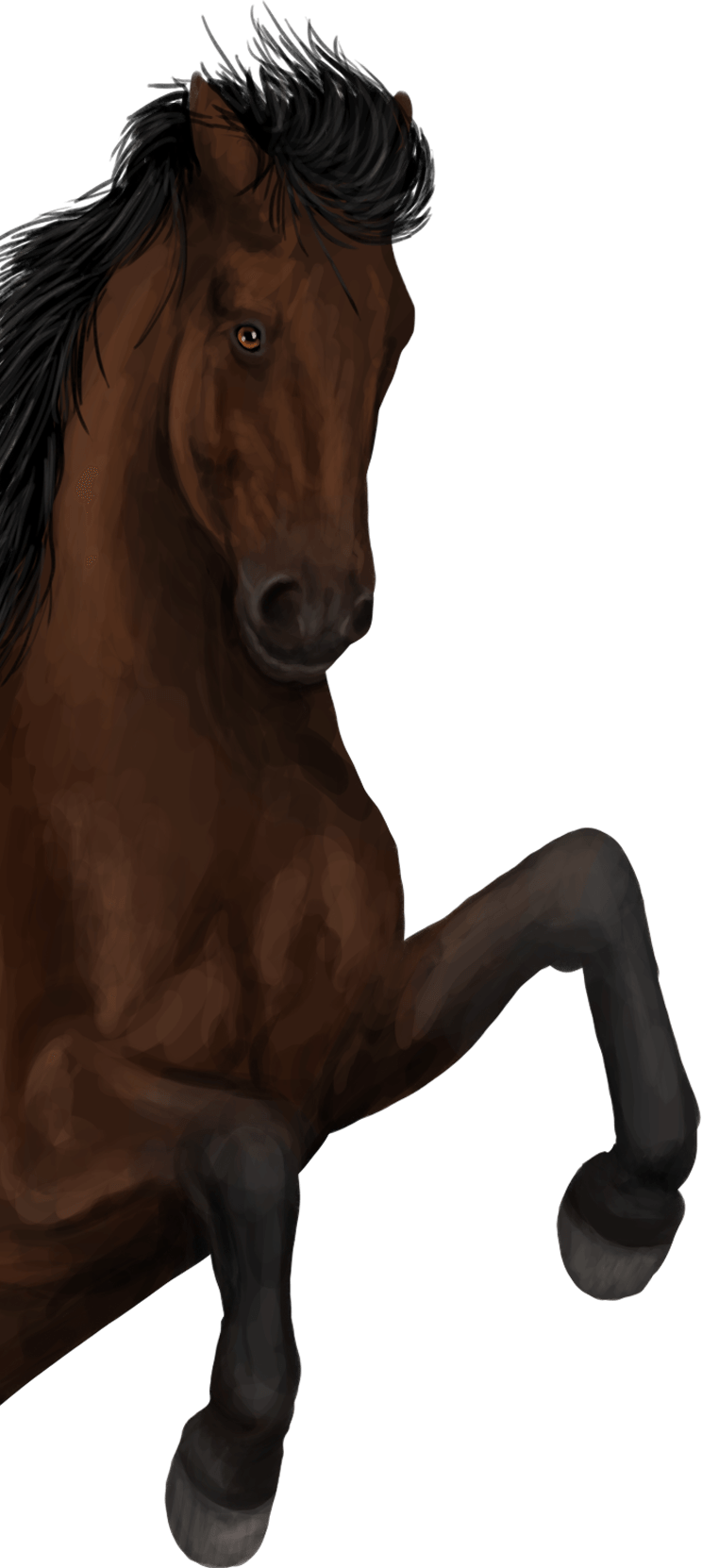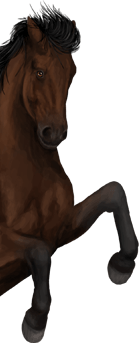Changing your info
When you want to update, or change your own info in the game, you can go to the user panel. Not everything can be updated yourself, in some instances it will be necessary to create a ticket in the ServiceDesk so a mod can manually change it for you.
Changing your password
It is extremely important for you to have a strong password in order to keep your account save. Keep in mind that you will not receive a confirmation via mail after you have changed your password! Changing your password is free, so it does not cost you any coins or pluscoins. You can change your password in the Userpanel » Account security.
A few tips for a strong password:
- Change your password frequently, try to have a different password every month.
- Do not share your password with anyone, this also includes friends!
- Do not post your password online, for example on the forum or your player profile, anyone would be able to see it and gain access to your account.
- Use a different password on each site, if someone only knows one password from you, they cannot get to all the sites you are active on and thus do less damage.
- Do not use names, or other data from your close environment. So, you should not use your birthdate, your cat’s name, or your favourite band.
- Choose a long password, these are harder to guess.
- Do not use keyboard combinations that are close together like 123, 000, qwe. These are very easy to guess.
- Use both letters and numbers, and even special symbols like a dollar sign or an underscore.
Changing your username
The only way you can change your username is with pluscoins. This can be done on the pluscoin page. Type the name you wish to use and confirm your choice. Changing your username costs 500 pluscoins.
It is not possible to choose a username that is already in use. Spaces are not allowed, but a dash (-) and an underscore (_) are allowed in a username.
Uploading an avatar
An avatar is a small image of 75 x 75 pixels with a maximum size of 50kB, that you can upload to My Horsez. This avatar is shown with all your posts and on your user profile. You can upload your avatar on Userpanel » Edit avatar.
Please note: if you have just uploaded a new avatar you might still see your old avatar. This is because your old avatar is still in your computer’s cache. This is not a bug on My Horsez. The best way to resolve this is by pressing F5 to refresh the page, or you can clear your cache.