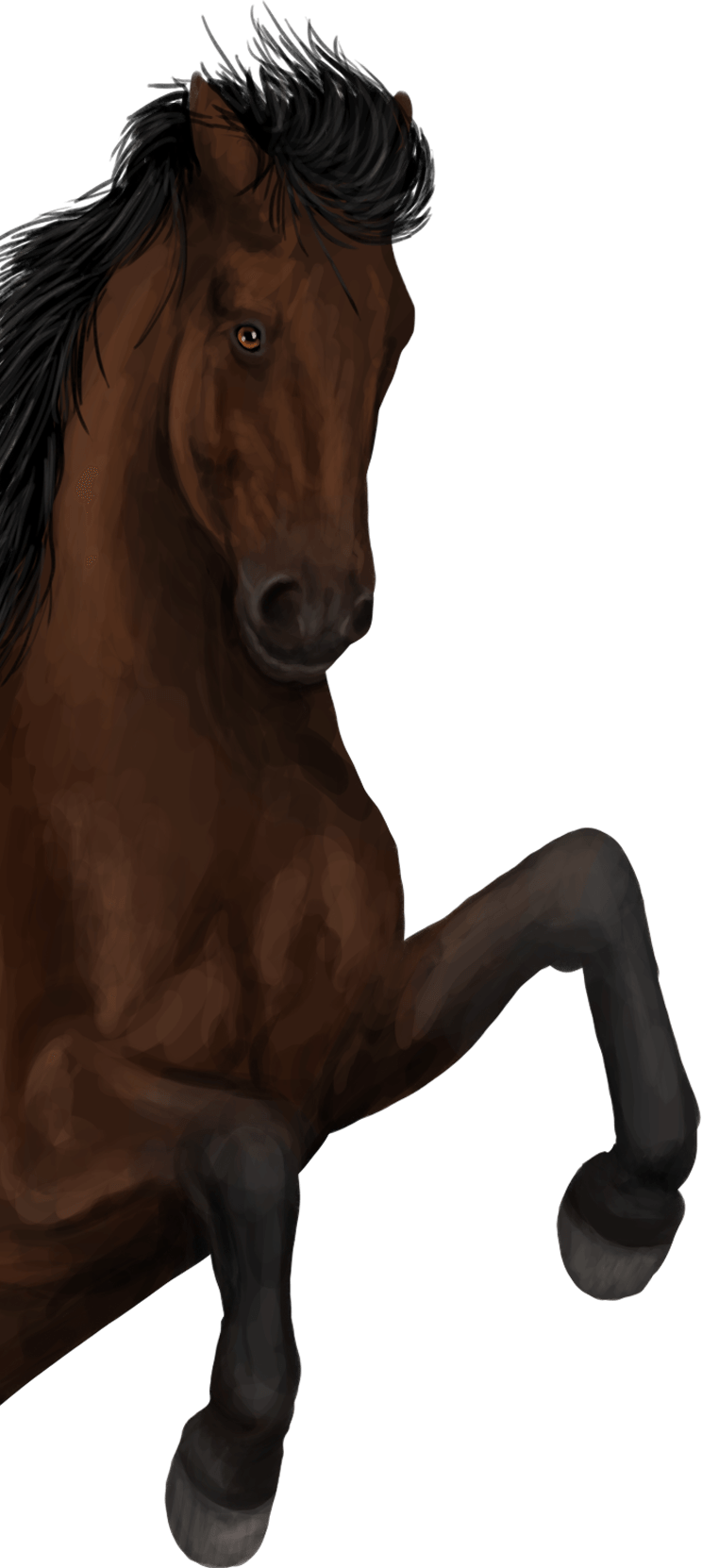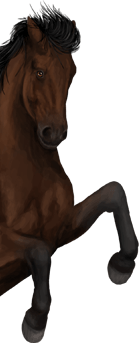Quoting
Quoting is copying (part of) someone else's response in order to respond to it yourself. When you quote someone else's post, the post to which you want to respond appears above your own. This way, the player you are replying to knows that it is meant for him/her.
To quote a message, click the ‘Quote’ button to the right above the message. When you click this, the message you want to quote will appear in your text bar and you can type your message underneath it and then post everything. That way, the comment you quoted is included in your own comment.
It is possible to include multiple quotes in your post. To do this, you will have to use
BB Codes to put quotes in your posts. Many quotes in a message quickly make the message unclear, so make sure there is a clear structure in your message and do not quote too many other players at once in your message. If you want to use a lot of quotes, it is better to refer to the comment instead of including the whole comment in your new comment.