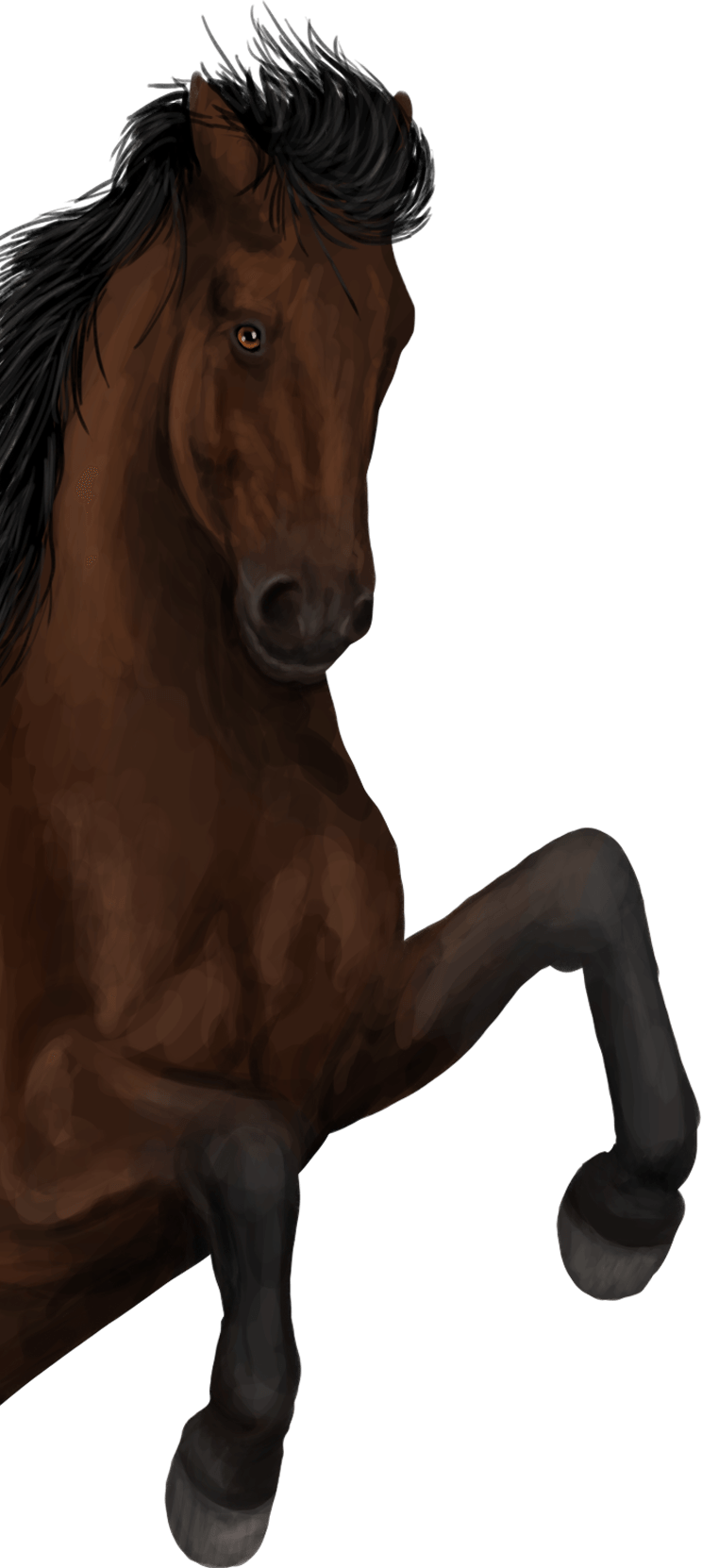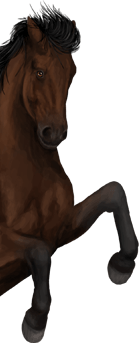Open topic
You can find the forum by clicking on the 2 speech bubbles in the menu on the left. The forum has many different topics. There are My Horsez, Horses, Trade, Entertainment, Social. You can find an explanation of the headings under
Forum Layout.
To start a new topic in Horses > Horse Talk, click the ‘New Topic’ button in the top right corner. You'll need to create a title (up to 8 words) and write the message you'

like to share with the My Horsez community. If you'

like to add images, you can find instructions
on this page. Once your topic is ready, click the ‘Send’ button at the bottom center to publish it on the forum.
Please note that some forum sections work a little differently. For example, if you want to sell a horse in the Trade section, you'll first need to check whether your horse is a stallion, mare, or foal - since each has its own specific category. When you create a new topic in these sections, the horse you select will be automatically linked to your post.

 like to share with the My Horsez community. If you'
like to share with the My Horsez community. If you' like to add images, you can find instructions on this page. Once your topic is ready, click the ‘Send’ button at the bottom center to publish it on the forum.
like to add images, you can find instructions on this page. Once your topic is ready, click the ‘Send’ button at the bottom center to publish it on the forum.