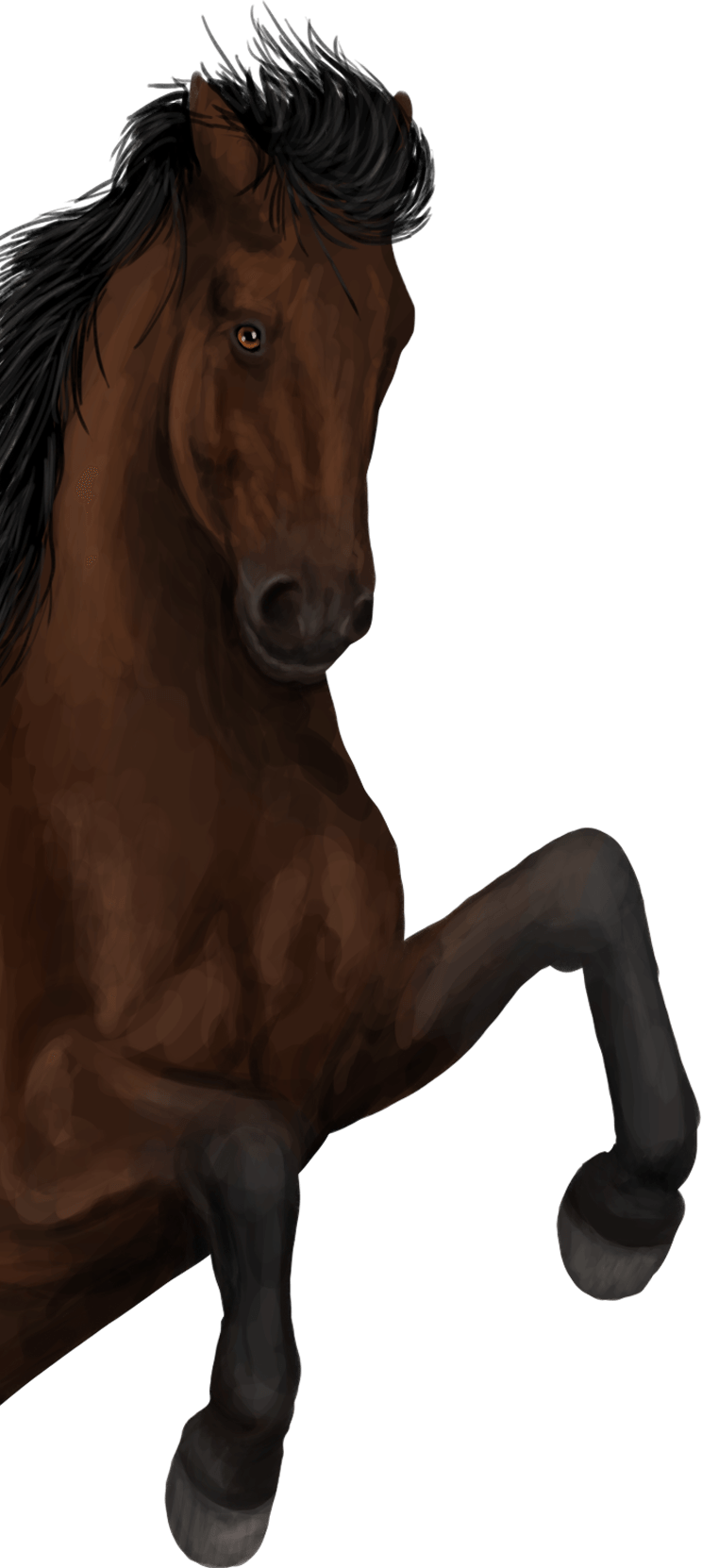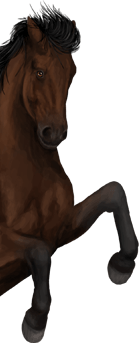This blog post was originally written by the Dutch user Asterope @ www.myhorsez.com/nl/ and translated by Luminescence
How to - BB code!
How nice that you’re reading this post! Today’s blog is about BB code, My Horsez’ very own coding language. You probably know it: adding a ‘:’ and a ‘)’ after each other to create a smiley uses BB code. How does this work and how can you use it? You can read it here in this blog.
 BB code, what’s that?
BB code, what’s that?
BB code is a computer language, like HTML, the industry standard for creating web pages. Luckily, BB code is a lot easier to use! It changes a code to bold text, an emoji, or a link to your favourite website (My Horsez of course

). You can recognize BB code by the square brackets that are usually around it. An example is [*b][*/b] (without the * asterisks) to get bold text. These codes are automatically translated, which gives you your final message!
How does BB code work?
BB code works by using specific tags which the platform, which is My Horsez in this case, can recognize and apply. A tag has a begin and an end: to show the computer that a certain code ends, we use a slash (/). To make a text cursive, you start with the normal code for cursive text and end with a variation with the slash:
[I*]This text is cursive![/I*] (without the * asterisks).
When you type that command, the system recognizes your assignment and makes your text cursive: super handy!
Examples of BB code on My Horsez
All emojis on My Horsez are, as we’ve mentioned in the introduction, made up of BB code. Try it out in the reactions! Other examples include:
Bold text
You can make a text bold by putting [*b]text[*/b] (without the * asterisks) around your text.
Cursive text
Text can, as mentioned, also be made cursive: try putting [*I]text[*/I] (without the * asterisks) around your text.
Underlined and
strikethrough text
To underline your text, you can put [*u][*/u] (once more, without the asterisks) around your text. For strikethrough, replace that u with an s: [*s]text[*/s].
Links
We all use them, but how does the code actually look? [*URL=https://example.com/]Click here[*/URL] without the asterisks creates a clickable link to the stated URL the with the text ‘Click here’! Beware with clicking links though, as people can easily rickroll you using links!
Images
Do you want to add a beautiful image to your comment? You can use this code: [*img] https://example.com/image.png[*/img] (without the asterisks). Make sure that the link in between the code actually links to a valid image file that’s available on the internet: an easy way to guarantee this is by uploading your image to Imgur and copying the ‘BB code’ link.
Font
You can change your font family too! Use the following code: [*style=font family]text[*/style]
You can find even more information on using BB code on the
wiki page.
Did you learn something new about BB code in this blog? Or do you still have some questions? Be sure to mention it in the comments! You can absolutely use the comment section to try out some BB code or to leave your favourite emoji!



 ). You can recognize BB code by the square brackets that are usually around it. An example is [*b][*/b] (without the * asterisks) to get bold text. These codes are automatically translated, which gives you your final message!
). You can recognize BB code by the square brackets that are usually around it. An example is [*b][*/b] (without the * asterisks) to get bold text. These codes are automatically translated, which gives you your final message!
 MutedUser
Mysa
says:
MutedUser
Mysa
says:
 MutedUser
-Peach-
says:
MutedUser
-Peach-
says: